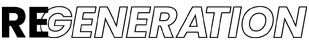In the modern digital landscape, responsive web design has become more than just a trend – it’s a necessity. With an ever-expanding array of devices and screen sizes, ensuring that your website provides a seamless and engaging experience to users across all platforms is paramount. This article delves into the world of responsive web design and presents valuable tips to help you create user-centric experiences that adapt gracefully to different devices.
Understanding Responsive Web Design
Responsive web design is an approach to designing and coding websites that respond to the user’s behavior and environment based on screen size, platform, and orientation. The goal is to provide an optimal viewing experience, ensuring easy navigation, comfortable reading, and efficient interaction across devices, from desktop monitors to smartphones and everything in between.
1. Mobile-First Design
When crafting a responsive website, it’s crucial to start with a mobile-first mindset. This means designing for the smallest screen size first and then progressively enhancing the layout and features for larger screens. By prioritizing mobile design, you ensure that your website is built on a foundation of simplicity and efficiency, making it easier to scale up for larger devices.
2. Fluid Grids and Flexible Layouts
Utilizing fluid grids and flexible layouts is a cornerstone of responsive design. Instead of fixed pixel-based measurements, use relative units like percentages and ems. This allows your content to adapt naturally to different screen sizes, ensuring that elements resize proportionally.
3. Breakpoints for Device Adaptation
Implement breakpoints strategically to define how your website’s layout should change at different screen widths. Breakpoints allow you to rearrange, hide, or modify elements to maintain readability and usability. Common breakpoints include those for mobile, tablet, and desktop sizes.
4. Prioritize Content and Features
Not all content and features are equally important across devices. Consider what users are most likely to engage with based on their context. On smaller screens, focus on essential content, such as key messages, calls to action, and simplified navigation. As the screen size increases, gradually introduce additional content and features.
5. Optimize Images and Media
Images and media play a significant role in the user experience, but they can also impact loading times. Use responsive images that automatically adapt to different screen sizes. Implement techniques like lazy loading, which loads images as the user scrolls, to enhance performance.
6. Intuitive Navigation
Navigation is one of the most critical aspects of responsive web design. On smaller screens, traditional navigation menus may not translate well. Consider using techniques like hidden menus that can be accessed through a menu icon, or prioritize the most important links and place them prominently.
7. Typography Matters
Readable and aesthetically pleasing typography is essential for a positive user experience. Use fonts and font sizes that are legible on all screen sizes. Consider relative units for font sizing to maintain a comfortable reading experience across devices.
8. Touch-Friendly Elements
With the prevalence of touch-screen devices, it’s vital to make your website’s elements touch-friendly. Ensure that buttons and links are appropriately sized for tapping, and provide enough spacing between interactive elements to prevent accidental clicks.
9. Test Extensively
Testing is an integral part of responsive web design. Regularly test your website on various devices, browsers, and orientations to identify any issues or inconsistencies. Embrace device simulators, browser developer tools, and real-world testing to fine-tune your responsive design.
10. Performance Optimization
Responsive design goes hand in hand with performance optimization. Slow-loading websites can drive users away, especially on mobile devices with limited data plans. Compress and optimize images, minify CSS and JavaScript, and leverage caching techniques to ensure swift loading times.
11. Maintain Consistency
Consistency in design elements, branding, and user interface components across devices enhances user familiarity and builds trust. While adapting the layout, ensure that the overall look and feel of your website remain consistent to deliver a unified brand experience.
12. Progressive Enhancement
Progressive enhancement is an approach where you start with a basic version of your website that works on all devices and browsers, and then gradually enhance it with more advanced features for capable devices. This ensures a functional core experience for all users, while those with more powerful devices can enjoy additional bells and whistles.
13. Use CSS Media Queries
CSS media queries allow you to apply specific styles based on different screen sizes and orientations. This is where you define your breakpoints and make layout adjustments. Use media queries to control everything from font sizes and column layouts to image display and navigation behavior.
14. Consider Performance on Slow Networks
Not all users have access to high-speed internet. Design your responsive website with the understanding that some visitors might be on slower networks. Optimize assets, avoid excessive use of large media files, and ensure that the website remains usable even in challenging network conditions.
15. User Testing and Feedback
Finally, involve real users in your responsive design process. Gather feedback from a diverse group of individuals using various devices. Their insights can uncover usability issues you might have overlooked and guide you in making necessary improvements.
Conclusion
In an era where users engage with websites on an ever-expanding range of devices, responsive web design is more than a best practice – it’s a prerequisite for success. By prioritizing mobile-first design, embracing fluid grids, optimizing content and media, and focusing on intuitive navigation, you can create a website that delights users regardless of the device they use. Remember, the key to effective responsive design is an ongoing commitment to testing, refinement, and user-centered thinking.
https://medium.com/martin-shuck/unleashing-your-creativity-building-a-unique-website-that-stands-out-6af348787263
https://nelsonmcgee.hatenablog.com/entry/Building-a-Website-for-Beginners
https://canvas.instructure.com/eportfolios/2346241/Home/Unlocking_Website_Development_How_to_Build_and_Launch_Your_Own_Website
https://www.vingle.net/posts/6674316
https://www.storeboard.com/blogs/technology/building-a-website-on-a-budget-tips-and-hacks-for-cost-effective-development/5651012
https://uberant.com/article/1936468-the-ultimate-guide-how-to-build-a-website-from-scratch/
https://dailygram.com/blog/1239805/the-importance-of-a-solid-foundation-building-a-website-with-ease/
https://uniquethis.com/blog/317613/diy-website-creation-a-comprehensive-guide-for-non-techies